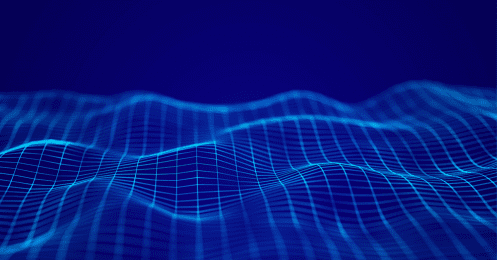With capacity tightening, brokers know how important it is to maintain a good reputation with carriers. One way to build that reputation is by having positive reviews in our Company Reviews feature, which launched in February.
With capacity tightening, brokers know how important it is to maintain a good reputation with carriers. One way to build that reputation is by having positive reviews in our Company Reviews feature, which launched in February.
How can you build your positive reviews? One way is to request reviews from carriers who have been satisfied with your work. It’s easy to request a review. You can do it from within your load board software. (See directions below).
There are other, more creative ways to request reviews. April, I wrote a blog post titled Broker Uses Company Reviews as Both a Carrot and a Stick. In that post, I described how a broker in Indiana includes a note at the bottom of all her rate confirmation sheets saying: “If you like our company, please post a review on the new DAT review board.”
Check your company profile often and see what carriers are saying about your company. The Company Reviews feature was created to give our customers a voice. Use it to your advantage and help build the reputation of your company.
How to Request a Company Review
- Go to DAT.com/directory (You can also get to the DAT Directory from within your product pages.)
- Log in with your normal name and password
- Click the Search DAT Directory tab at the top of the page
- Click “I want to… Read reviews”
- Search for the company that you want to request a review from, and then open the company’s profile
- Click “Request a Review”