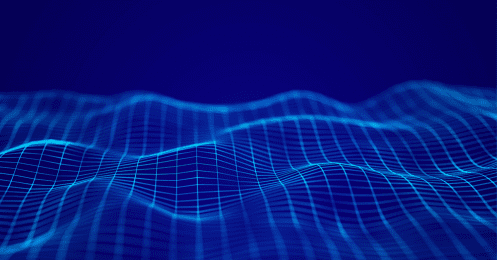Rob LaForte’s holiday break didn’t last long.
In late December he had planned to close his freight brokerage for a few days so he and his employees could celebrate the holidays. Instead, on the first morning of the break, he received a call from one of his brokers who had gone into the office to access carrier information for a load that was on the move. The broker couldn’t open the carrier’s file—or any other file.
LaForte rushed to the office and discovered the problem: all the files on the company server had been encrypted. He called his off-site IT person who diagnosed a case of ransomware.
User conference proves invaluable
 That’s the bad news. Now the good news: Two months earlier LaForte had attended the Disaster Recovery session at the DAT User Conference. The conference was held in Portland, Oregon, a short distance from his brokerage, Columbia Fresh Transportation Services.
That’s the bad news. Now the good news: Two months earlier LaForte had attended the Disaster Recovery session at the DAT User Conference. The conference was held in Portland, Oregon, a short distance from his brokerage, Columbia Fresh Transportation Services.
“At the conference I listened to the stories about data backups: people not checking the validity of their backup or backing up on a media that was later found to be unreadable,” said LaForte. “When I got back to the office, I talked to my employees about what I had learned and we decided to sign up for disaster recovery.”
Disaster Recovery service
Disaster Recovery is a service offered by DAT Keypoint, the TMS used by LaForte’s brokerage. For Keypoint customers who host their own servers, in the event of a server failure Keypoint will host the data online until the customer replaces the faulty server.
That’s exactly what happened at Columbia Fresh. LaForte retrieved a copy of his company’s data from the day before from his cloud-based backup service, sent it to Keypoint, and the brokerage was up and running again in just a few hours.
Even though LaForte had a backup of his data, he said it would have taken days to replace his server. “I would have had to order a new server, had it shipped to us, and have my IT guy reload all the software,” he said. “It would have taken 4 or 5 days minimum.”
LaForte says the Disaster Recovery service is well worth the cost, which is a small charge added to the company’s annual service contract with Keypoint.
“I’m just glad I went to the user conference,” LaForte said. “If you get one nugget out of it, it’s worth the money. The conference doesn’t cost that much, and if you learn even one thing that saves you from losing money or helps you make money, why wouldn’t you do it?”
To see the agenda for this year’s DAT User Conference, set for October 23-25, visit the 2017 DAT User Conference website.
If you’re a DAT Keypoint customer and would like more information about the Disaster Recovery service, send us an email or call 800-728-7305.
3 TIPS TO HELP YOU AVOID DISASTER
According to Forbes magazine, the security firm SonicWall saw 3.2 million rasonware attacks in 2014 and 3.8 million in 2015. In 2016 the number surged to 638 million!
Whether you have DAT Keypoint, some other TMS, or no TMS at all, here are 3 tips that LaForte picked up at last year’s DAT User Conference—along with his personal experience with each one.
- Backup your data – There are many cloud-based backup services to choose from. These work well because in the event of a disaster at your location, the backup is stored remotely. LaForte adds that businesses should make sure they choose a reputable backup service. “When people have a backup service, I think they think they’re going to be able to call a human being,” he said. “For me, it was very difficult to get ahold of anyone. Most of it was via chat. It took quite awhile for me to reach a live person on the phone.”
- Test your backup – Equally important to having a backup, is to test your backup at least once or twice per year. Do a practice run to test your company’s ability to replicate all your critical data. And make sure your backup service is saving daily, as well as keeping a copy monthly or weekly. “When I first signed for the data backup service, I wasn’t very sophisticated so apparently I only purchased the daily backup.” That means that if LaForte hadn’t noticed the problem within one day, the next day the encrypted files would have been backed up.
- Have a plan in the event of a disaster – If a disaster occurs at your office, have a plan for how you will keep freight moving if your computer system, internet, or phones go down. LaForte says he keeps paper copies of each load transaction, and has hard-copy dispatch sheets that his brokers can fax to carriers. If the phones go down at his office, all his brokers have cell phones they can use. The brokers also have an app they can use to take photos of documents and send them through their cell phones.