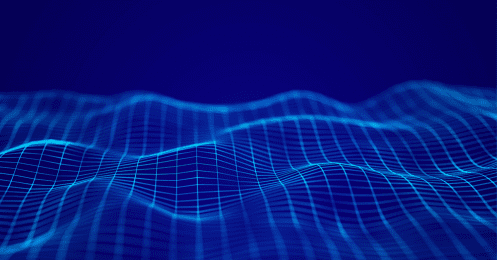Finding the right load for your truck can feel like searching for a needle in a haystack. You spend valuable time sifting through listings, making calls, and vetting opportunities, only to find they aren’t a good fit. Then it’s back to square one. Business shouldn’t be this hard. We believe there’s a better way.
Introducing the new Carrier Management Suite (CMS) from DAT. This powerful tool is designed to solve one of your biggest challenges: finding the right load for your truck, fast. CMS helps you stand out to brokers by showcasing your qualifications, leading to better load matching and faster booking. There’s a lot to cover with CMS, and this guide will walk you through what it is, how it works, and what you can do today to make sure you’re getting the best matches possible.

How CMS improves load matching
The core idea behind the Carrier Management Suite is simple: Better information leads to better matches. In the past, key details about your operation might not have been easily visible to brokers upfront. This often led to back-and-forth conversations and wasted effort on loads you were never eligible for in the first place. CMS changes that by giving brokers a clear view of who you are so your partnership thrives.
For you, this means two things. 1) Less time wasted, because you’ll see more loads that you are actually qualified to haul, and 2) Transparency that gives a clearer understanding of what brokers are looking for. You’ll see exactly why you are matching with certain loads, empowering you to take action.
Ultimately, by ensuring your carrier profile is complete and up-to-date, you improve your visibility for high-quality loads and position yourself as a reliable partner for brokers.
Understanding carrier selection
It’s helpful to know how brokers choose their partners. Brokers now have several options to define their ideal carrier partner for a specific load. When your profile information meets their needs, your chances of showing up as a top match increase significantly.
Here’s a breakdown of the key qualification settings and what they mean for your business.
Authority age
It’s common for brokers to require at least six months of operating authority when choosing partners.
What it is: Your Motor Carrier (MC) number is tied to an authority date, which shows how long you’ve been operating.
Why it matters: Many brokers and their shipper customers have rules about working with new carriers. A longer operating history is often seen as a sign of stability and experience. While new carriers can still find plenty of freight, meeting a broker’s minimum authority age makes you eligible for their loads.
ELD integration
Some brokers may require carriers to have an active Electronic Logging Device (ELD) integration.
What it is: This indicates you are using an ELD system to track Hours of Service (HOS) in compliance with federal mandates.
Why it matters: ELD usage is a signal of professionalism and compliance. For brokers, it provides assurance that you are operating legally and can provide accurate tracking information, which is often a requirement from their customers.
Insurance coverage
It’s never been easier for brokers to see that you have the insurance needed to haul high-dollar cargo.
What it is: This refers to the amount of coverage listed on your Certificate of Insurance (COI).
Why it matters: Insurance protects everyone involved—the shipper, the broker, and you. If your listed coverage is below a broker’s minimum requirement (e.g., they require $1 million in auto liability and you only show $750,000), you will not be considered a match for their load. Keeping your insurance information current and accurate in the DAT system is critical.
Safety rating
Brokers can choose to filter out carriers with “Unsatisfactory” or “Conditional” safety ratings from the FMCSA.
What it is: Your official safety rating reflects your compliance and on-road performance history. A “Satisfactory” rating is the gold standard.
Why it matters: Safety is a top priority for brokers and shippers. A clean safety record immediately builds trust and opens the door to more opportunities, especially with larger, more established partners. Your safety rating is based on your ELD data and insurance, among other factors.
Checklist: How to stand out and win more loads
Ready to improve your load matching and book freight faster? Use this checklist to make sure your profile is optimized to work with the new Carrier Management Suite. A few minutes of preparation can make a huge difference in the quality and quantity of loads you see.
- Update your certificate of insurance (COI): Your COI is one of the most important documents for qualification. Ensure it’s uploaded to DAT and that the expiration date is current. Outdated insurance information is a common reason for missing out on great loads.
- Verify your DOT/MC details: Check that your DOT and MC numbers are active and that all associated carrier details (like your company name and address) are correct. Any inconsistencies can create friction during the booking process.
- Know your safety rating: If you have a safety rating, confirm that it’s listed as “Satisfactory.” If you have a “Conditional” or “Unsatisfactory” rating, take immediate steps with the FMCSA to understand the issues and create a plan for improvement.
- Dispatchers: Align your operations: If you are a dispatcher working on behalf of a carrier, ensure you are operating under their MC number. This aligns compliance and prevents mismatches that can occur if a load is booked under one authority but hauled under another.
Frequently Asked Questions (FAQs)
How long does it take for my updated COI to be reflected in the system?
Once you upload your new COI to DAT, it is typically processed quickly. To avoid any gaps in eligibility, it’s best practice to submit your updated insurance information as soon as you receive it from your provider, well before the old policy expires.
My safety rating was recently upgraded. How soon will that show up for brokers?
DAT systems are regularly synchronized with FMCSA data. Once the FMCSA officially updates your safety rating in their database, it will be reflected in your DAT profile shortly after.
I’m a dispatcher for multiple carriers. How does this affect me?
When communicating with brokers and booking loads, always use the specific MC number of the carrier who will be hauling the freight. This ensures the carrier’s qualifications are correctly matched to the load, leading to a smoother process for everyone.
Will I be able to see why I don’t qualify for a certain load?
The goal of the Carrier Management Suite is to improve transparency. While you may not see a specific “disqualification reason” on every post, you will find that the loads you see are more relevant than ever. By keeping your own qualifications in mind and comparing them to the typical requirements for high-value freight, you can often identify areas for improvement.
Get ready for better matches?
The Carrier Management Suite is here to help you stop wasting time and start booking the loads that are right for your business. By ensuring your carrier profile is accurate and complete, you put yourself in the best position to connect with top brokers and keep your trucks earning.
Don’t wait for a problem to arise. Take a few moments today to review your profile and make sure your qualifications are up to date.
Log into DAT One to review and update your qualifications now to improve your load matching and book faster.