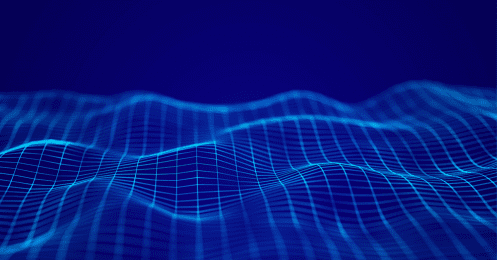We’ve added new functionality to our CarrierWatch® product, which monitors carriers’ authority, insurance, safety ratings and CSA scores. CarrierWatch warns users when there are changes to these important criteria that brokers use to qualify carriers.
We’ve added new functionality to our CarrierWatch® product, which monitors carriers’ authority, insurance, safety ratings and CSA scores. CarrierWatch warns users when there are changes to these important criteria that brokers use to qualify carriers.
Previously, CarrierWatch users received warning indicators based on criteria defined by DAT. Now, customers can customize the criteria based on the rules their company has for qualifying carriers. For example, in the past, there would be a warning if a carrier had a CSA BASIC alert. If your company does not use CSA alerts as a criteria for carrier qualification, you can simply turn off those warnings.
Here’s how CarrierWatch subscribers can customize their settings:
- Log in to CarrierWatch using your normal user name and password
- Click the Account Settings tab at the top of the page
- Click the Qualification Settings tab
- Configure the settings you would like to use to qualify carriers (see below)
For more information on CarrierWatch, visit our website. If you would like to see a demo of CarrierWatch, email us or call us at 800-547-5417.